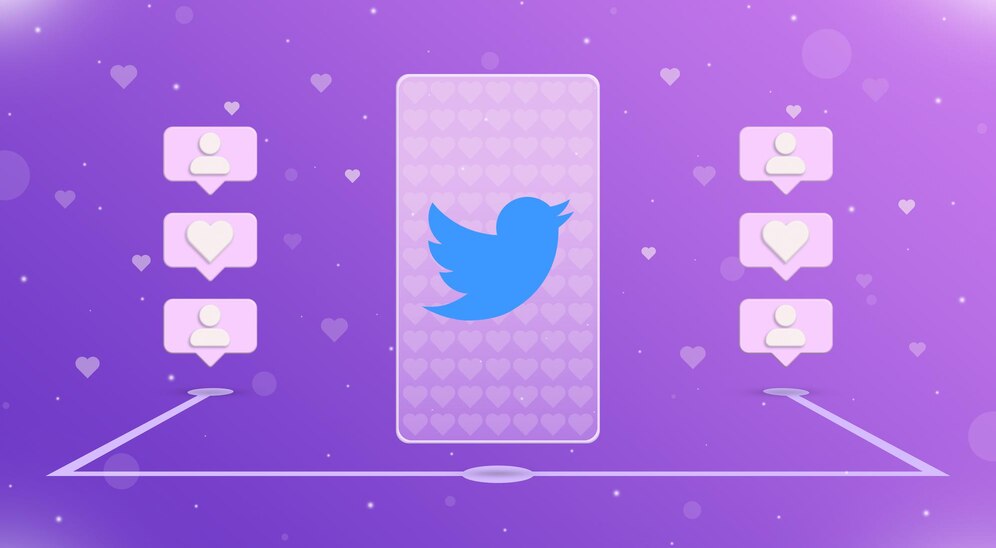In the ever-evolving digital landscape, community building has emerged as a crucial strategy for both personal and professional growth. Whether you are an entrepreneur seeking to cultivate a loyal customer base or an individual looking to connect with like-minded people, building a community can offer immense benefits. Social media platforms have revolutionised the way we interact, providing numerous tools to facilitate community building. Among these tools, Facebook Groups stand out as a powerful and versatile option.
Facebook Groups allow users to create and join communities centred around shared interests, goals, or activities. These groups offer a space for members to engage in discussions, share content, and support one another. Unlike Facebook Pages, which are more suited for public-facing brand communication, Facebook Groups foster a more intimate and interactive environment. This makes them ideal for cultivating a sense of belonging and fostering deeper connections among members.
In this article, we will explore how to effectively use Facebook Groups for community building. From setting up your group to engaging members and measuring success, we will cover all the essential aspects to help you create a thriving online community. Whether you are new to Facebook Groups or looking to enhance your existing group, this guide will provide valuable insights and practical tips.

What Are Facebook Groups?
Facebook Groups are virtual spaces on the social media platform where users can join or create communities around common interests, goals, or activities. These groups can be public, closed, or secret, each offering different levels of privacy and accessibility.
- Public Groups: Anyone can join and see the posts.
- Closed Groups: Only members can see the posts, but anyone can request to join.
- Secret Groups: Only members can see the group, its members, and posts.
Unlike Facebook Pages, which are designed for businesses and public figures to broadcast messages to followers, Facebook Groups are intended for interaction and engagement among members. This makes them a more effective tool for building a community where every member can contribute and feel valued.
Also, Read – How to Develop a Cross-Platform Social Media Strategy
Benefits of Using Facebook Groups for Community Building
Enhanced Engagement
Facebook Groups encourage active participation from members. The interactive nature of groups means that posts often generate more comments, likes, and shares compared to other social media formats. This high level of engagement helps to build strong relationships among members and keeps the community vibrant and active.
Direct Communication with Members
Groups provide a platform for direct communication between the group owner or admins and the members. This direct line of communication fosters trust and transparency, allowing for more meaningful interactions. It also enables group admins to address concerns and feedback promptly.
Increased Visibility and Reach
When members interact with posts in a Facebook Group, these activities can appear in their friends’ news feeds, thereby increasing the group’s visibility. This organic reach can attract new members who are interested in the group’s focus, leading to growth and a more diverse community.
Fostering a Sense of Belonging
A well-managed Facebook Group can create a strong sense of community and belonging among its members. By providing a space where individuals feel heard and valued, groups can build loyalty and a sense of solidarity. This emotional connection is a key element in successful community building.
Setting Up Your Facebook Group
Choosing the Right Niche and Purpose
The first step in setting up a Facebook Group is to identify its niche and purpose. Consider what you are passionate about and what value you can offer to potential members. A clear and focused purpose will attract like-minded individuals who are genuinely interested in the group’s theme.
Creating the Group
To create a group, navigate to the “Groups” section on Facebook and click “Create New Group.” You will need to provide a name for your group, select the privacy setting, and invite initial members. Choose a name that is descriptive and easy to find through search engines.
Setting Group Rules and Guidelines
Establishing rules and guidelines is crucial for maintaining order and ensuring that the group remains a positive space for all members. Clearly outline what is acceptable behaviour and what is not. This can include rules about self-promotion, respectful communication, and content sharing.
Customising Group Settings and Privacy
Facebook offers various settings to customise your group. You can add a cover photo, write a description, and choose tags that describe the group’s focus. Additionally, you can adjust privacy settings to control who can find and join the group. Regularly review and update these settings to reflect the evolving needs of your community.
Attracting Members to Your Facebook Group
Inviting Friends and Contacts
Start by inviting your friends and contacts to join the group. These initial members can help to kickstart engagement and attract more members through their networks. Personal invitations are often more effective than generic ones, so take the time to explain the group’s purpose and why they should join.
Promoting Your Group on Other Social Media Platforms
Leverage your presence on other social media platforms to promote your Facebook Group. Share the group’s link on your profiles, in relevant posts, and in stories. Highlight the benefits of joining the group and encourage your followers to invite their friends as well.
Collaborating with Influencers and Other Groups
Collaborations with influencers and other groups can significantly boost your group’s visibility. Reach out to influencers who align with your group’s niche and propose collaboration ideas. Similarly, cross-promote with other groups that share a similar audience.
Using SEO Techniques to Enhance Group Discoverability
Optimise your group for search engines by using relevant keywords in the group’s name, description, and posts. This will make it easier for potential members to find your group when searching for related topics on Facebook and search engines like Google.
Engaging Your Facebook Group Members
Posting Regular and Relevant Content
Consistency is key to keeping your group active and engaging. Post regularly and ensure that the content is relevant to the group’s purpose. This can include articles, videos, questions, and updates that spark discussions and provide value to members.
Encouraging Discussions and Interactions
Engagement thrives on interaction. Encourage members to share their thoughts, ask questions, and contribute their own content. Prompt discussions by posting thought-provoking questions or starting conversations on trending topics related to the group’s focus.
Hosting Live Sessions and Events
Live sessions and events are a great way to engage members in real-time. These can include webinars, Q&A sessions, or live chats. Promote these events in advance to ensure maximum participation and make them interactive to keep members engaged.
Conducting Polls and Surveys
Polls and surveys are effective tools for gathering feedback and understanding the preferences of your members. Use these insights to tailor your content and activities to better meet the needs and interests of the community.
Also, Read – The Role of Social Media Influencers in Digital Marketing
Moderating Your Facebook Group
Importance of Moderation
Moderation is essential for maintaining a positive and respectful group environment. It ensures that the group’s rules are followed and that any disruptive behaviour is addressed promptly.
Assigning Moderators and Admins
As your group grows, consider assigning moderators and admins to help manage the community. Choose individuals who are active, responsible, and align with the group’s values. Clearly define their roles and responsibilities to ensure smooth group management.
Handling Conflicts and Issues
Conflicts and issues are inevitable in any community. Address them promptly and fairly to prevent them from escalating. Be transparent in your actions and communicate openly with members involved in conflicts to resolve issues amicably.
Maintaining a Positive Group Atmosphere
A positive group atmosphere encourages engagement and retention. Foster a culture of respect, support, and inclusivity. Recognise and appreciate contributions from members and celebrate milestones and achievements within the group.

Utilising Facebook Group Features for Community Building
Announcements and Pinned Posts
Use announcements and pinned posts to highlight important information and updates. This ensures that critical messages are seen by all members and helps to keep everyone informed about the group’s activities.
Files and Document Sharing
Facebook Groups allow members to share files and documents. This feature can be useful for sharing resources, guides, and collaborative documents that benefit the community.
Events and Calendar
The events feature enables you to schedule and promote group events. Use the calendar to keep track of upcoming events and encourage members to participate.
Insights and Analytics
Facebook provides insights and analytics for group admins. Use these tools to track engagement metrics, member growth, and other key performance indicators. Analyse this data to understand what is working well and what can be improved.
Measuring the Success of Your Facebook Group
Tracking Engagement Metrics
Engagement metrics such as post likes, comments, and shares are indicators of how active and engaged your group members are. Monitor these metrics regularly to gauge the health of your community.
Analysing Member Growth
Track the growth of your group by monitoring the number of new members joining over time. A steady increase in membership indicates that your group is attracting interest and fulfilling its purpose.
Gathering Feedback from Members
Solicit feedback from your members to understand their needs and preferences. This can be done through polls, surveys, or direct conversations. Use this feedback to make informed decisions about the direction and activities of the group.
Adjusting Strategies Based on Data
Use the data and feedback collected to refine your strategies and improve the group’s effectiveness. Experiment with different types of content, engagement techniques, and promotional methods to find what works best for your community.
Also, Read – Best Practices for Running Paid Ads on Social Media Platforms
Case Studies: Successful Facebook Groups
Examples of Thriving Facebook Groups
Look at successful Facebook Groups for inspiration and lessons. Analyse what makes these groups thrive, from their content strategy to member engagement tactics.
Lessons Learned from Successful Groups
Identify key lessons from successful groups and apply them to your own community. This could include best practices for content creation, engagement, and moderation.
Applying These Lessons to Your Own Group
Adapt and implement the strategies that have worked well for other groups. Continuously learn and evolve your approach to keep your group dynamic and engaging.
Conclusion
In conclusion, Facebook Groups are a powerful tool for community building. They offer a platform for meaningful interactions, foster a sense of belonging, and provide numerous features to facilitate engagement and growth. By setting up your group with a clear purpose, attracting and engaging members, and utilising the various tools and features available, you can create a thriving online community. Start your Facebook Group today and take the first step towards building a vibrant and supportive community.
FAQs
How do I start a Facebook Group?
To start a Facebook Group, go to the “Groups” section on Facebook and click “Create New Group.” Follow the prompts to name your group, set privacy options, and invite members.
How can I make my group more engaging?
Post regular and relevant content, encourage discussions, host live sessions and events, and use polls and surveys to keep members engaged and active.
What are the best practices for moderating a group?
Set clear rules and guidelines, assign responsible moderators and admins, address conflicts promptly, and maintain a positive and respectful group atmosphere.
How can I attract more members to my group?
Invite friends and contacts, promote your group on other social media platforms, collaborate with influencers and other groups, and use SEO techniques to enhance discoverability.
What kind of content should I post in my group?
Post content that is relevant to the group’s purpose and interests. This can include articles, videos, questions, updates, and any material that encourages discussion and interaction.
How do I measure the success of my group?
Track engagement metrics, analyse member growth, gather feedback from members, and adjust strategies based on the data to continuously improve the group’s effectiveness.
Can I monetise my Facebook Group?
Yes, you can monetise your Facebook Group through various methods such as offering premium memberships, selling products or services, or collaborating with brands for sponsored content.