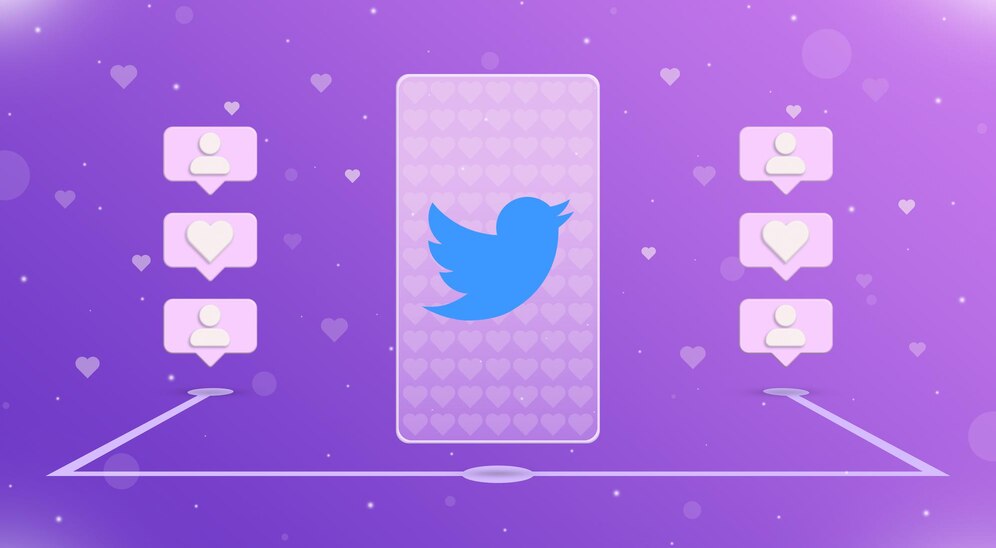In today’s dynamic digital landscape, social media has become an indispensable tool for businesses and individuals alike to connect with their audience, build brand awareness, and drive engagement. However, managing multiple social media accounts across various platforms can present significant challenges, from staying organized to ensuring consistent and timely content delivery.
As the digital space continues to evolve and become more crowded, it’s essential to leverage effective tools that streamline social media management processes and maximize efficiency. This is where social media management tools come into play, offering a plethora of features designed to simplify tasks, automate processes, and optimize performance.
Top 10 Best Tools for Managing Your Social Media Accounts

In this article, we will delve into the top 10 tools for managing your social media accounts, exploring their features, functionalities, and pricing options. Whether you’re a solo entrepreneur, a small business owner, or a marketing professional overseeing multiple client accounts, these tools can help you navigate the complexities of social media management with ease and effectiveness. From scheduling posts to analyzing performance metrics, these tools offer comprehensive solutions to meet your diverse needs and elevate your social media presence. So, let’s dive in and discover the power of these invaluable tools in helping you conquer the ever-expanding realm of social media.
1. Hootsuite
Detailed Overview:
Hootsuite is one of the pioneers in social media management, offering a platform that has grown and evolved to meet the complex needs of modern social media managers. It supports a wide range of social networks, including Facebook, Twitter, Instagram, LinkedIn, and YouTube. Hootsuite’s interface allows users to monitor and manage all their social media profiles from a single dashboard, making it easier to keep track of engagements, schedule posts, and analyze performance.
Hootsuite’s strength lies in its versatility and comprehensive feature set. Whether you are a solo entrepreneur, a small business, or a large enterprise, Hootsuite offers the tools necessary to manage your social media presence effectively. It also supports integrations with other marketing tools and platforms, enhancing its functionality and providing a seamless experience.
Key Features:
- Schedule posts across multiple platforms
- Monitor social media activity in real-time
- Analyze performance with detailed reports
- Collaborate with team members
- Integrate with other marketing tools
Pricing:
Hootsuite offers a range of pricing plans starting from $19 per month. There is also a free plan available that provides basic features for individuals and small teams.
2. Buffer
Detailed Overview:
Buffer is designed with simplicity and ease of use in mind. It’s an ideal tool for individuals and businesses looking to streamline their social media scheduling and posting process. Buffer supports a variety of social networks including Facebook, Twitter, LinkedIn, Instagram, and Pinterest.
One of Buffer’s standout features is its clean and intuitive interface. It allows users to easily schedule posts, track the performance of their content, and engage with their audience. Buffer also offers a browser extension that makes it simple to share content from anywhere on the web.
Buffer places a strong emphasis on content creation and curation. It helps users maintain a consistent posting schedule and provides analytics to track what content performs best, allowing for more informed social media strategies.
Key Features:
- Easy scheduling of posts across multiple platforms
- Analytics for tracking performance
- Engagement tools for interacting with your audience
- Team collaboration features
- Browser extension for easy content sharing
Pricing:
Buffer’s pricing starts at $15 per month, and they also offer a free plan with limited features, making it accessible for small businesses and individual users.
3. Sprout Social
Detailed Overview:
Sprout Social is a robust and comprehensive social media management tool designed for businesses of all sizes. It stands out for its powerful analytics and reporting features, which provide deep insights into social media performance and audience engagement.
Sprout Social supports multiple social networks including Facebook, Twitter, Instagram, LinkedIn, and Pinterest. Its user-friendly interface makes it easy to manage social media activities, schedule posts, and interact with followers.
One of Sprout Social’s unique features is its social listening and monitoring capabilities. This allows businesses to track and analyze conversations about their brand, industry, and competitors, providing valuable insights for improving social media strategies.
Key Features:
- Comprehensive scheduling and publishing tools
- Social listening and monitoring
- In-depth analytics and reporting
- Customer relationship management (CRM) features
- Team collaboration tools
Pricing:
Sprout Social’s plans start at $99 per user per month, reflecting its premium offering. This makes it more suitable for businesses that need advanced features and are willing to invest in a high-quality tool.
4. Later
Detailed Overview:
Later is a visual-first social media management tool that is particularly popular among Instagram and Pinterest users. It simplifies the process of planning and scheduling visual content, making it an excellent choice for businesses that rely heavily on visual marketing.
Later’s drag-and-drop calendar interface makes it easy to plan and organize posts. Users can see how their feed will look before publishing, ensuring a cohesive and visually appealing social media presence. Later also offers features like Linkin.bio, which allows users to create a clickable version of their Instagram feed to drive traffic to their website.
In addition to Instagram and Pinterest, Later also supports Facebook and Twitter, making it a versatile tool for visual content creators.
Key Features:
- Drag-and-drop calendar for scheduling
- Visual content planning
- Analytics to track performance
- Linkin.bio for driving traffic from Instagram
- Multi-platform support
Pricing:
Later offers a free plan with basic features, and paid plans start at $12.50 per month, making it an affordable option for businesses focused on visual content.
5. Canva
Detailed Overview:
Canva is widely known as a graphic design tool, but it also offers robust social media management features. It is ideal for creating stunning visuals and managing social media content all in one place. Canva’s design capabilities are unmatched, providing users with a vast library of templates, graphics, and images to create professional-quality posts.
Canva’s social media scheduler allows users to plan and publish their designs directly to various social networks. This integration of design and scheduling helps streamline the content creation process, ensuring a consistent and high-quality social media presence.
Whether you are a designer or a novice, Canva’s intuitive interface makes it easy to create eye-catching graphics that can help enhance your social media marketing efforts.
Key Features:
- Easy-to-use design templates
- Social media scheduler
- Team collaboration
- Extensive library of graphics and images
- Integration with social media platforms
Pricing:
Canva’s Pro plan starts at $12.95 per month, with a free plan available that provides access to basic design tools and templates.
6. SocialBee
Detailed Overview:
SocialBee is a versatile social media management tool known for its content categorization and scheduling features. It is designed to help users create, schedule, and analyze their social media posts more effectively.
SocialBee’s content categorization allows users to organize posts into different categories, making it easier to maintain a balanced posting schedule. This feature helps ensure that your content remains diverse and engaging for your audience.
In addition to scheduling, SocialBee offers detailed analytics and reporting tools that help track the performance of your posts and identify areas for improvement. It also supports integration with various social media platforms and other marketing tools.
Key Features:
- Content categorization for better organization
- Advanced scheduling options
- Analytics and reporting
- Integration with various social media platforms
- Team collaboration features
Pricing:
SocialBee’s plans start at $19 per month, with a 14-day free trial available, making it accessible for small businesses and individual users.
7. Zoho Social
Detailed Overview:
Zoho Social is part of the Zoho suite of business tools, offering strong social media management features integrated with other Zoho products. It is ideal for businesses already using Zoho’s CRM, email marketing, and other tools.
Zoho Social supports a wide range of social networks including Facebook, Twitter, Instagram, LinkedIn, and Google My Business. Its interface is user-friendly, making it easy to manage multiple accounts, schedule posts, and monitor social media activity.
One of Zoho Social’s standout features is its integration with Zoho CRM, allowing businesses to track social media leads and convert them into customers seamlessly. This makes it a powerful tool for businesses looking to align their social media efforts with their overall marketing and sales strategies.
Key Features:
- Multi-channel social media management
- Social listening and monitoring
- Detailed analytics and reports
- Integration with Zoho CRM and other Zoho products
- Team collaboration tools
Pricing:
Zoho Social’s pricing starts at $10 per month, with a free plan available that offers basic features.
8. Sendible
Detailed Overview:
Sendible is a powerful social media management tool tailored for agencies managing multiple clients. It offers a wide range of features to streamline social media management, including scheduling, monitoring, and reporting.
Sendible supports a variety of social networks including Facebook, Twitter, Instagram, LinkedIn, and YouTube. Its customizable dashboards allow users to create personalized workspaces that fit their specific needs, making it easier to manage multiple clients and campaigns.
One of Sendible’s key features is its client management capabilities. Agencies can create individual profiles for each client, ensuring that their social media accounts are managed separately and effectively. Sendible also offers advanced analytics to track the performance of social media campaigns.
Key Features:
- Multi-channel publishing
- Advanced analytics
- Client management features
- Customizable dashboards
- Social listening and monitoring
Pricing:
Sendible’s plans start at $29 per month, with a 14-day free trial available, making it a strong choice for agencies and larger teams.
9. Agorapulse
Detailed Overview:
Agorapulse is a user-friendly social media management tool designed to help businesses schedule, monitor, and analyze their social media activity. It offers a range of features that make it easy to manage multiple social media accounts and track performance.
Agorapulse supports several social networks including Facebook, Twitter, Instagram, LinkedIn, and YouTube. Its unified inbox feature consolidates all social media interactions into one place, making it easier to respond to comments and messages promptly.
Agorapulse also provides detailed analytics and reporting tools, helping businesses understand their social media performance and make data-driven decisions. Its social listening capabilities allow users to monitor brand mentions and track industry trends.
Key Features:
- Unified inbox for social media interactions
- Publishing and scheduling tools
- Social listening and monitoring
- Detailed analytics
- Team collaboration
Pricing:
Agorapulse’s plans start at $79 per month, with a free trial available, reflecting its premium offering and comprehensive feature set.
10. CoSchedule
Detailed Overview:
CoSchedule is a comprehensive marketing management tool that includes robust social media management features. It is particularly well-suited for large teams and businesses looking to integrate their social media efforts with their broader marketing strategies.
CoSchedule’s marketing calendar allows users to plan, schedule, and organize all their marketing activities in one place. This includes social media posts, blog posts, email campaigns, and more. Its integration with other marketing tools and platforms ensures a seamless workflow.
One of CoSchedule’s standout features is its ReQueue tool, which automatically fills gaps in your social media schedule with your best-performing posts. This helps maintain a consistent posting schedule and maximizes the reach of your content.
Key Features:
- Marketing calendar for planning and scheduling
- Social media scheduling and publishing
- Analytics and reporting
- Team collaboration tools
- ReQueue for automatic post scheduling
Pricing:
CoSchedule’s plans start at $29 per user per month, making it a premium tool for businesses looking to integrate their social media and marketing efforts.
Comparison of Tools
Choosing the right social media management tool depends on your specific needs. Here’s a brief comparison to help you decide:
Ease of Use:
- Buffer and Later are known for their user-friendly interfaces.
- Tools like Sprout Social and Agorapulse offer more advanced features but have steeper learning curves.
Pricing:
- If you’re on a budget, consider Buffer or Zoho Social, which offer affordable plans.
- For comprehensive features, tools like Sprout Social and CoSchedule are worth the investment.
Best for Specific Needs:
- Canva is perfect for creating visual content.
- Sendible is ideal for agencies managing multiple clients.
Tips for Choosing the Right Tool
Choosing the right social media management tool can be challenging. Here are some tips to help you make the best choice:
Identify Your Needs:
Consider what features are most important for your business. Do you need robust analytics, or are you focused on visual content creation?
Budget Considerations:
Determine how much you’re willing to spend. Some tools offer free plans, but premium features can be worth the investment.
Trial and Error:
Take advantage of free trials to test different tools and see which one fits your workflow best.
Conclusion
Managing social media accounts can be overwhelming, but the right tools can make a significant difference. Whether you need advanced analytics, easy scheduling, or powerful content creation features, there’s a tool out there for you. Consider your needs, budget, and the unique features of each tool to make an informed decision.
FAQs
What is the best free tool for social media management?
Buffer and Later both offer robust free plans that are great for small businesses or individual users.
Can I manage multiple accounts with these tools?
Yes, all the tools mentioned allow you to manage multiple social media accounts from one dashboard.
How do these tools help in content creation?
Tools like Canva and Later offer extensive libraries of templates and easy-to-use design features to help you create engaging content.
Are there tools specifically for analytics?
Sprout Social and Agorapulse offer advanced analytics and reporting features, ideal for businesses that need detailed insights.
What should I consider when switching tools?
When switching tools, consider the learning curve, the cost, and how well the new tool integrates with your existing workflow and platforms.