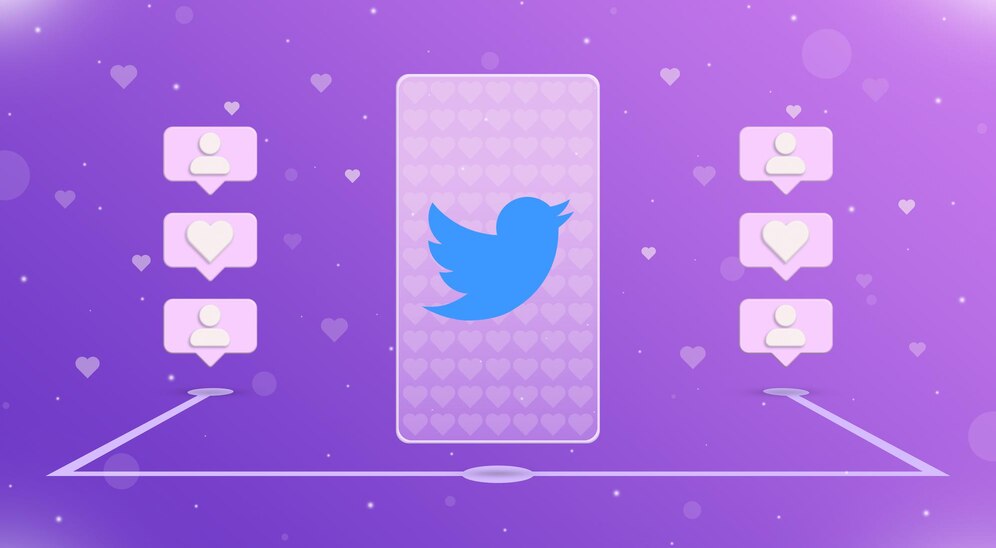In the digital age, Facebook Ads have become an essential tool for businesses aiming to reach a broader audience. By leveraging the vast user base and sophisticated targeting options, businesses can drive significant traffic, generate leads, and increase conversions. This comprehensive guide will delve into the intricacies of Facebook Ads, providing valuable insights and strategies to maximize your advertising efforts.
Introduction to Facebook Ads

What are Facebook Ads?
Facebook Ads are paid messages from businesses that appear in users’ Facebook feeds, the right column of Facebook pages, and other places within the platform. These ads can be highly targeted based on a variety of criteria, including user demographics, interests, and behaviors. Read – How to Leverage LinkedIn for B2B Marketing
Why Use Facebook Ads?
With over 2.8 billion monthly active users, Facebook provides an unparalleled opportunity for businesses to reach a vast and diverse audience. The platform’s advanced targeting capabilities allow businesses to deliver personalized messages to specific segments, increasing the likelihood of engagement and conversion.
Setting Up Your Facebook Ads Campaign

Step 1: Define Your Objectives
The first step in creating a successful Facebook Ads campaign is to clearly define your objectives. Whether you aim to increase brand awareness, drive traffic to your website, generate leads, or boost sales, having a clear goal will guide your strategy and help measure your success.
Step 2: Identify Your Target Audience
One of the most powerful features of Facebook Ads is its ability to target specific audiences. You can define your audience based on demographics (age, gender, location), interests (pages liked, activities), behaviors (purchase history, device usage), and even connections (people who like your page). Read – Content Marketing vs. Traditional Advertising: Which is More Effective?
Step 3: Choose Your Ad Format
Facebook offers a variety of ad formats, each designed to achieve different objectives. These include:
- Image Ads: Ideal for showcasing products or services with compelling visuals.
- Video Ads: Perfect for telling a story or demonstrating a product in action.
- Carousel Ads: Allow you to display multiple images or videos within a single ad.
- Slideshow Ads: Create video-like ads using images, text, and sound.
- Collection Ads: Enable users to browse products directly from the ad.
Step 4: Set Your Budget and Schedule

Facebook Ads can fit any budget, whether you’re a small business or a large corporation. You can choose between a daily budget (the amount you’re willing to spend per day) or a lifetime budget (the total amount you’re willing to spend over the duration of the campaign). Additionally, you can set a schedule for your ads to run during specific times of the day or week.
Step 5: Create Compelling Ad Content
The success of your Facebook Ads largely depends on the quality of your ad content. Your ad should have a clear and compelling message, a strong call-to-action (CTA), and visually appealing graphics or videos. Ensure your content is relevant to your target audience and aligns with your campaign objectives.
Optimizing Your Facebook Ads

Utilize Facebook Pixel
The Facebook Pixel is a piece of code that you place on your website to track conversions, optimize ads, and build targeted audiences. By utilizing the Facebook Pixel, you can gain valuable insights into how users interact with your website after clicking on your ad, allowing you to refine your strategy and improve performance.
A/B Testing
A/B testing, or split testing, involves creating multiple versions of your ad to see which performs better. By testing different headlines, images, ad copy, and CTAs, you can determine which elements resonate most with your audience and optimize your ads accordingly.
Analyze and Adjust
Regularly monitoring the performance of your Facebook Ads is crucial for ongoing success. Use Facebook’s Ad Manager to track key metrics such as reach, engagement, click-through rate (CTR), and conversions. Based on this data, make necessary adjustments to your targeting, budget, and ad content to improve results.
Advanced Facebook Ads Strategies

Retargeting
Retargeting is a powerful strategy that involves showing ads to people who have previously interacted with your business. By targeting users who have visited your website, engaged with your content, or abandoned a shopping cart, you can re-engage potential customers and drive conversions.
Lookalike Audiences
Lookalike Audiences allow you to reach new people who are similar to your existing customers. By creating a Lookalike Audience based on data from your Facebook Pixel, customer lists, or page followers, you can expand your reach to users who are likely to be interested in your products or services.
Custom Audiences
Custom Audiences enable you to target specific groups of people based on their past interactions with your business. You can create Custom Audiences using customer lists, website traffic, app activity, or engagement on Facebook. This level of targeting allows for highly personalized and effective ad campaigns.
Common Facebook Ads Mistakes to Avoid

Ignoring Audience Insights
Understanding your audience is key to a successful Facebook Ads campaign. Use Facebook Audience Insights to gather data on your target audience’s demographics, interests, and behaviors. This information will help you create ads that resonate with your audience and drive better results.
Overlooking Mobile Optimization
With the majority of Facebook users accessing the platform via mobile devices, it’s essential to ensure your ads are optimized for mobile viewing. Use high-quality images and videos, keep text concise, and ensure your landing pages are mobile-friendly.
Failing to Track Conversions
Without tracking conversions, it’s impossible to measure the success of your Facebook Ads campaign. Implement the Facebook Pixel on your website to track key actions such as purchases, sign-ups, and downloads. This data will provide valuable insights into your campaign’s effectiveness and guide future strategies.
Conclusion
Facebook Ads offer a powerful way to reach a broad and diverse audience, drive traffic, and increase conversions. By understanding the platform’s features, setting clear objectives, and continuously optimizing your ads, you can create highly effective campaigns that deliver significant results. Utilize advanced strategies like retargeting, Lookalike Audiences, and Custom Audiences to further enhance your efforts and achieve your business goals.
FAQs
1. How much does advertising on Facebook cost?
The cost of advertising on Facebook varies based on several factors, including your budget, target audience, and ad placement. You can set a daily or lifetime budget, and the cost-per-click (CPC) or cost-per-thousand-impressions (CPM) will depend on the competition for your target audience.
2. How do I target the right audience for my Facebook Ads?
To target the right audience for your Facebook Ads, use the platform’s advanced targeting options. You can define your audience based on demographics, interests, behaviors, and connections. Utilize tools like Facebook Audience Insights to gather data and create highly targeted ad campaigns.
3. What is the Facebook Pixel and how does it work?
The Facebook Pixel is a piece of code that you place on your website to track user interactions and conversions. It allows you to optimize your ads, build targeted audiences, and measure the effectiveness of your campaigns. By tracking actions like purchases, sign-ups, and page views, you can gain valuable insights into user behavior.
4. How can I improve the performance of my Facebook Ads?
To improve the performance of your Facebook Ads, regularly monitor key metrics such as reach, engagement, click-through rate (CTR), and conversions. Conduct A/B testing to determine which ad elements resonate most with your audience. Utilize the Facebook Pixel to track conversions and optimize your ad strategy based on the data.
5. What are Lookalike Audiences and how do they work?
Lookalike Audiences are a targeting option on Facebook that allows you to reach new people who are similar to your existing customers. By creating a Lookalike Audience based on data from your Facebook Pixel, customer lists, or page followers, you can expand your reach to users who are likely to be interested in your products or services.