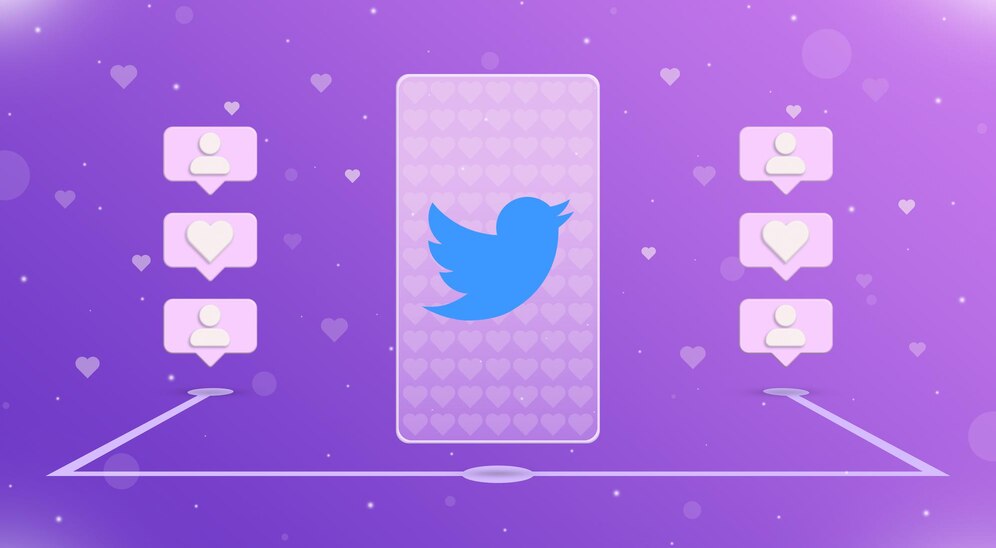In today’s digital age, businesses are continually seeking innovative ways to connect with their customers and enhance their engagement. One such tool that has revolutionised business communication is WhatsApp. With over 2 billion users worldwide, WhatsApp offers a unique platform for businesses to interact with their customers in a personal and direct manner. But how can businesses effectively leverage this powerful tool? This article delves into the effective strategies for using WhatsApp for business, providing a comprehensive guide to maximising its potential.
Effective Strategies for Using WhatsApp for Business
WhatsApp for Business is more than just a messaging app; it’s a comprehensive tool that can drive customer engagement, boost sales, and streamline communication. The importance of leveraging WhatsApp for business growth cannot be overstated. It allows businesses to reach their customers where they are most active – on their smartphones. Whether it’s a small local business or a large multinational corporation, WhatsApp offers unparalleled opportunities for growth and customer interaction.
The potential benefits of using WhatsApp for business are immense. From enhancing customer service to facilitating direct marketing, WhatsApp can transform the way businesses operate. With features like automated responses, broadcast lists, and the catalogue function, businesses can manage customer interactions more efficiently and effectively. As we explore the various strategies in this article, you will discover how to harness the power of WhatsApp to propel your business forward.

Understanding WhatsApp for Business
What is WhatsApp Business?
WhatsApp Business is a free-to-download app designed specifically for small businesses. It allows businesses to interact with customers easily by using tools to automate, sort, and respond to messages quickly. The app also provides a more professional presence on WhatsApp, making it clear that the account is associated with a business rather than an individual.
Key Features of WhatsApp Business
WhatsApp Business comes equipped with several features tailored to meet the needs of businesses. These include:
- Business Profile: Create a profile with helpful information for your customers, such as your address, business description, email address, and website.
- Messaging Tools: Use automated greeting messages to welcome customers, away messages to let them know when you’re unavailable, and quick replies to answer common questions promptly.
- Labels: Organise your contacts or chats with labels for easy retrieval.
- WhatsApp Web: Interact with customers from your computer’s browser, offering more flexibility.
- Catalogue: Showcase your products and services, allowing customers to browse and make purchases directly through the app.
Setting Up WhatsApp Business
Downloading and Installing WhatsApp Business
The first step to using WhatsApp for your business is to download and install the WhatsApp Business app from the App Store or Google Play. The process is straightforward and similar to setting up the regular WhatsApp app. Ensure you have a stable internet connection and a phone number dedicated to your business.
Setting Up Your Business Profile
Once installed, the next step is to set up your business profile. This involves adding your business name, choosing an appropriate category, and filling out your business information. A well-crafted profile creates a professional appearance and provides essential information to your customers at a glance.
Also, Read – How to Use Instagram Stories for Brand Promotion
Importance of a Professional Profile Picture and Business Description
Your profile picture is often the first thing customers notice, so it’s crucial to use a professional image that represents your brand. The business description should be concise yet informative, highlighting what your business offers and any unique selling points. This information helps build trust and credibility with your audience.
Building a Contact List
Importing Existing Contacts
If you have an existing customer database, you can import these contacts into WhatsApp Business. This ensures you can start communicating with your existing customers right away. Make sure to comply with privacy regulations and obtain the necessary permissions before importing contacts.
Growing Your Contact List Organically
Building your contact list organically involves encouraging new customers to connect with you on WhatsApp. This can be achieved by promoting your WhatsApp number on your website, social media channels, and in-store. Offering incentives, such as exclusive deals or first access to new products, can also entice customers to join your WhatsApp channel.
Encouraging Customers to Join Your WhatsApp Channel
To encourage customers to join your WhatsApp channel, you can create a sense of exclusivity and community. Share valuable content, such as insider tips, special offers, and personalised updates that they won’t find elsewhere. This makes customers feel valued and more likely to engage with your messages.
Creating Effective Messaging Strategies
Personalised Messaging
Personalisation is key to effective communication on WhatsApp. Use customers’ names and tailor messages based on their preferences and past interactions. Personalised messages make customers feel special and increase the likelihood of a positive response.
Automated Responses and Away Messages
Automated responses can save time and ensure prompt replies to customer inquiries. Set up greeting messages to welcome new customers and away messages to inform them when you’re unavailable. These automated responses maintain communication even when you’re not actively monitoring the app.
Using Labels to Organise Chats
Labels are a useful tool for organising your chats. You can create labels for different categories, such as new customers, orders, and support requests. This makes it easier to manage and respond to messages efficiently, ensuring no customer is overlooked.
Also, Read – Optimising Your YouTube Channel for SEO
Utilising WhatsApp Business Tools
Broadcast Lists and Groups
Broadcast lists allow you to send messages to multiple contacts at once without them seeing each other’s responses. This is ideal for announcements and promotions. Groups, on the other hand, facilitate more interactive communication among members, making them suitable for community building and customer engagement.
Catalogue Feature
The catalogue feature lets you showcase your products and services within the app. Customers can browse your offerings and place orders directly through WhatsApp. This simplifies the purchasing process and enhances the shopping experience for your customers.
WhatsApp Web and Its Advantages
WhatsApp Web enables you to use WhatsApp Business from your computer’s browser. This offers greater flexibility, allowing you to handle customer interactions more efficiently, especially when dealing with a large volume of messages.
Engaging with Customers
Best Practices for Customer Engagement
Engaging with customers on WhatsApp requires a friendly and approachable tone. Respond promptly to inquiries, provide helpful information, and show genuine interest in their needs. Building a rapport with your customers fosters loyalty and encourages repeat business.
Handling Customer Queries Efficiently
Efficiently handling customer queries involves being clear, concise, and informative. Address their concerns promptly and provide detailed answers. If a query requires further investigation, keep the customer informed of the progress to maintain their trust.
Using Multimedia to Enhance Communication
Multimedia elements, such as images, videos, and voice messages, can enhance communication and make your messages more engaging. Use these tools to showcase products, provide demonstrations, and share updates in a more dynamic and compelling way.

Marketing and Promotion on WhatsApp
Creating Promotional Campaigns
Promotional campaigns on WhatsApp can drive sales and increase brand awareness. Create compelling offers and share them with your contact list. Use engaging visuals and persuasive copy to capture attention and encourage action.
Offering Exclusive Deals and Discounts
Exclusive deals and discounts create a sense of urgency and entice customers to make a purchase. Promote these offers through WhatsApp to reward your loyal customers and attract new ones. Highlight the limited availability to drive immediate responses.
Integrating WhatsApp with Other Marketing Channels
Integrating WhatsApp with other marketing channels, such as email and social media, can amplify your reach and effectiveness. Promote your WhatsApp number across these platforms and create cohesive campaigns that utilise the strengths of each channel.
Ensuring Privacy and Security
Importance of End-to-End Encryption
WhatsApp’s end-to-end encryption ensures that messages can only be read by the sender and recipient. This is crucial for maintaining customer privacy and building trust. Emphasise this security feature to reassure customers about the safety of their information.
Best Practices for Maintaining Customer Privacy
Maintaining customer privacy involves handling their data responsibly. Avoid sharing sensitive information through the app and ensure that your communication practices comply with data protection regulations. Regularly review and update your privacy policies as needed.
Handling Sensitive Information Securely
If you need to handle sensitive information, such as payment details or personal data, do so with the utmost care. Use secure methods for data transmission and storage, and limit access to authorised personnel only. This helps protect your customers and your business from potential security breaches.
Also, Read – Mastering Facebook Ads: A Comprehensive Guide for Business Success
Measuring Success and Analysing Performance
Tracking Key Performance Metrics
To measure the success of your WhatsApp business strategies, track key performance metrics such as message open rates, response times, and conversion rates. These metrics provide insights into the effectiveness of your communication and engagement efforts.
Using Analytics to Improve Strategies
Analytics can help you understand what’s working and what’s not. Use this data to refine your messaging, adjust your campaigns, and improve customer interactions. Regularly review your performance and make data-driven decisions to enhance your strategies.
Adjusting Tactics Based on Performance Data
Performance data should guide your tactical adjustments. If certain messages or campaigns are underperforming, analyse the reasons and make necessary changes. Continuously optimise your approach based on feedback and results to achieve better outcomes.
Conclusion
In conclusion, WhatsApp for Business offers a myriad of opportunities for businesses to enhance their customer engagement, streamline communication, and drive growth. By understanding its features and implementing effective strategies, businesses can harness the full potential of this powerful tool. From personalised messaging and automated responses to promotional campaigns and performance analytics, WhatsApp provides the tools necessary for success in the digital age. As the landscape of business communication evolves, adopting WhatsApp for Business is a step towards staying ahead of the competition and meeting the ever-changing needs of customers.
FAQs
How do I get started with WhatsApp Business?
To get started with WhatsApp Business, download the app from the App Store or Google Play, set up your business profile, and start engaging with your customers using the various tools and features available.
Can I use WhatsApp Business for free?
Yes, WhatsApp Business is free to download and use. However, there may be additional costs if you choose to integrate it with other services or use third-party tools.
What are the differences between WhatsApp and WhatsApp Business?
WhatsApp Business includes features specifically designed for businesses, such as business profiles, messaging tools, and the catalogue feature. It also allows businesses to interact with customers more professionally and efficiently.
How can I secure my WhatsApp Business account?
Secure your WhatsApp Business account by enabling two-step verification, using a strong password, and regularly updating your security settings. Avoid sharing sensitive information and be vigilant about potential security threats.
Is WhatsApp Business suitable for small businesses?
Yes, WhatsApp Business is particularly beneficial for small businesses due to its cost-effectiveness and ease of use. It allows small businesses to connect with customers personally and build strong relationships.
Can I integrate WhatsApp Business with my CRM?
Yes, WhatsApp Business can be integrated with various CRM systems to streamline customer management and enhance communication. This integration can help businesses manage customer interactions more effectively.
How often should I engage with customers on WhatsApp?
The frequency of engagement depends on your business and customer preferences. Regular, but not overwhelming, interactions are ideal. Use WhatsApp to provide timely updates, respond to queries, and share relevant content to keep customers engaged.