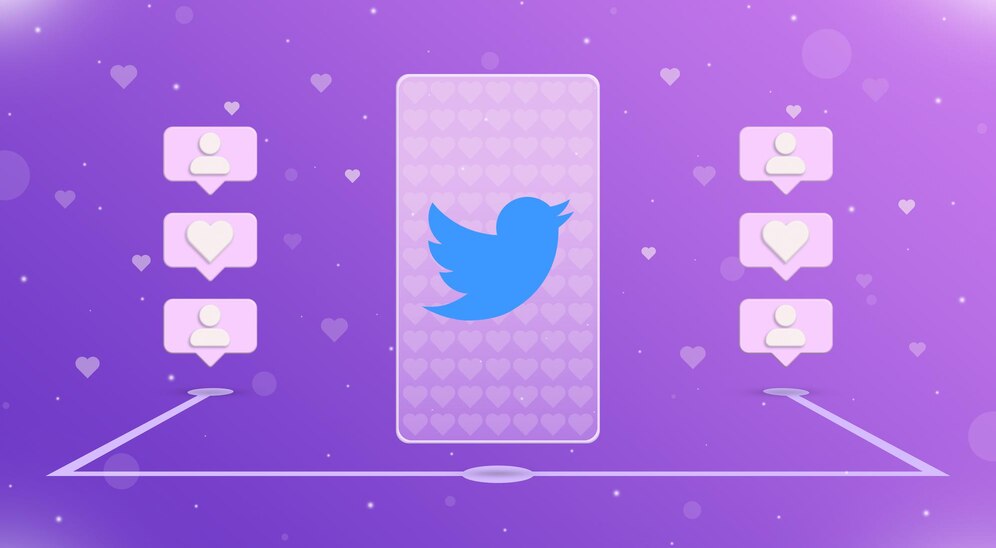In the fast-paced world of digital marketing, staying ahead of the curve is crucial. One powerful tool in the arsenal of any marketer is Google Ads. Whether you’re a small business owner looking to drive local traffic or a global brand aiming to increase visibility, Google Ads offers a flexible and effective platform to reach your target audience. But where do you start? Setting up and managing Google Ads campaigns can seem daunting, especially if you’re new to online advertising. Fear not! This comprehensive guide will walk you through every step of the process, ensuring you can confidently create, launch, and optimise your campaigns for maximum impact.
Set Up and Manage Google Ads Campaigns
Google Ads, previously known as Google AdWords, is a pay-per-click (PPC) advertising platform that allows businesses to display ads on Google’s search engine results pages (SERPs), YouTube, and other sites in the Google Network. The beauty of Google Ads lies in its ability to target specific audiences based on keywords, demographics, location, and more. This means your ads are shown to potential customers who are actively searching for products or services like yours.
Throughout this article, we’ll cover everything from setting up your account to creating compelling ad copy, selecting the right keywords, setting budgets, and continuously optimising your campaigns. By the end, you’ll have a clear understanding of how to leverage Google Ads to drive traffic, increase conversions, and grow your business. Ready to dive in? Let’s get started!
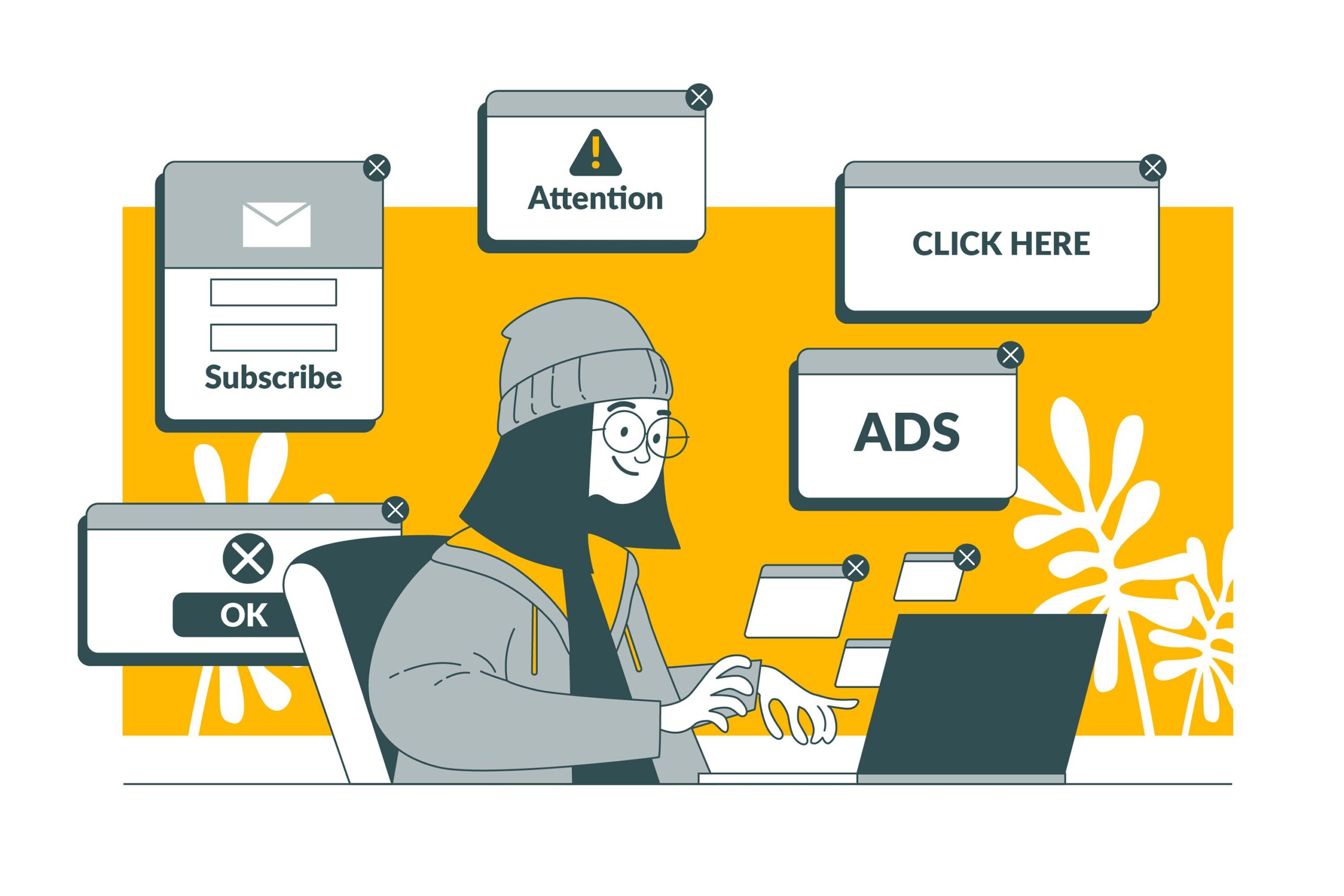
Understanding Google Ads
What is Google Ads?
Google Ads is a powerful online advertising platform developed by Google, where advertisers bid to display brief advertisements, service offerings, product listings, or videos to web users. It can place ads both in the results of search engines like Google Search (the Google Search Network) and on non-search websites, mobile apps, and videos (the Google Display Network).
Benefits of Using Google Ads
There are numerous benefits to using Google Ads for your digital marketing strategy:
- Targeted Advertising: Reach potential customers who are actively searching for keywords related to your business.
- Cost-Effective: Only pay when someone clicks on your ad (pay-per-click).
- Measurable Results: Track and measure the performance of your ads with detailed analytics.
- Flexibility: Adjust your budget, targeting, and ad copy at any time.
- Broad Reach: Access a vast audience through Google’s extensive network.
Key Terminologies in Google Ads
Understanding Google Ads requires familiarity with some key terms:
- CPC (Cost-Per-Click): The amount you pay for each click on your ad.
- CPM (Cost-Per-Thousand Impressions): The amount you pay for one thousand views of your ad.
- CTR (Click-Through Rate): The percentage of people who click on your ad after seeing it.
- Quality Score: A metric that Google uses to determine the relevance and quality of your ads.
- Ad Rank: Determines the position of your ad on the search results page.
Setting Up Your Google Ads Account
Creating a Google Ads Account
To get started with Google Ads, you need to create an account. Visit the Google Ads homepage and click on “Start Now.” You’ll need a Google account to sign in. Follow the prompts to set up your account, including providing your billing information and setting up your first campaign.
Navigating the Google Ads Dashboard
Once your account is set up, you’ll be taken to the Google Ads dashboard. This is where you’ll manage your campaigns, track performance, and make adjustments. Spend some time familiarising yourself with the dashboard’s layout and features. Key sections include:
- Campaigns: Where you create and manage your ad campaigns.
- Ad Groups: Subdivisions within campaigns that contain your keywords and ads.
- Keywords: The specific terms and phrases that trigger your ads.
- Ads & Extensions: Where you create and manage your ads and ad extensions.
Linking Your Website and Google Analytics
For comprehensive tracking and analysis, it’s essential to link your Google Ads account with Google Analytics. This allows you to track user behaviour on your website after they click on your ads, providing valuable insights into your campaign’s effectiveness.
Also, Read – Optimising Your YouTube Channel for SEO
Types of Google Ads Campaigns
Search Campaigns
Search campaigns are text ads that appear on Google’s search results pages when users search for keywords relevant to your business. These are highly effective for capturing users who are actively looking for specific products or services.
Display Campaigns
Display campaigns consist of image and banner ads that appear on websites within Google’s Display Network. These are great for building brand awareness and reaching a wider audience.
Video Campaigns
Video campaigns allow you to display video ads on YouTube and other sites within the Google Display Network. These ads can be highly engaging and are ideal for storytelling and brand promotion.
Shopping Campaigns
Shopping campaigns are specifically for e-commerce businesses. They allow you to display product images, prices, and store names directly in Google’s search results, driving traffic directly to your product pages.
App Campaigns
App campaigns promote your mobile app across Google’s search, display, and YouTube networks. These campaigns are designed to drive app downloads and engagement.
Defining Your Campaign Goals
Identifying Your Advertising Objectives
Before creating your campaign, it’s crucial to define your goals. Common objectives include:
- Increasing website traffic
- Boosting online sales
- Generating leads
- Promoting brand awareness
- Driving app downloads
Setting Realistic and Measurable Goals
Your goals should be specific, measurable, attainable, relevant, and time-bound (SMART). For example, “Increase website traffic by 20% in the next three months.”
Understanding Conversion Tracking
Conversion tracking is essential for measuring the success of your campaigns. Set up conversion tracking in your Google Ads account to monitor actions such as purchases, sign-ups, or contact form submissions.
Keyword Research and Selection
Importance of Keyword Research
Keywords are the foundation of your Google Ads campaigns. They determine when and where your ads will appear. Conduct thorough keyword research to identify the terms and phrases your potential customers are using to find products or services like yours.
Tools for Keyword Research
There are several tools available to help with keyword research:
- Google Keyword Planner: A free tool within Google Ads that provides keyword suggestions and search volume data.
- SEMrush: A comprehensive SEO tool that offers keyword research and competitive analysis.
- Ahrefs: Another powerful SEO tool with detailed keyword data and analysis.
Choosing the Right Keywords for Your Campaign
Select a mix of broad, exact, and phrase match keywords to cover a range of search intents. Use negative keywords to exclude irrelevant traffic and improve the quality of your clicks.
Also, Read – How to Create a Successful Content Marketing Strategy
Creating Compelling Ad Copy
Crafting Effective Headlines
Your ad headline is the first thing users see, so it needs to be attention-grabbing and relevant. Include your primary keyword and a clear value proposition.
Writing Persuasive Descriptions
Your ad description should provide more details about your offering and include a strong call-to-action (CTA). Highlight the benefits of your product or service and address any potential pain points.
Using Call-to-Actions (CTAs)
CTAs encourage users to take the desired action. Examples include “Shop Now,” “Learn More,” “Get a Quote,” or “Sign Up Today.” Make sure your CTA is clear and compelling.
Setting Your Budget and Bidding Strategy
Determining Your Daily and Monthly Budget
Decide how much you’re willing to spend on your Google Ads campaigns. Set a daily budget that aligns with your overall marketing budget and objectives.
Understanding Different Bidding Strategies
Google Ads offers several bidding strategies, including:
- Manual CPC: You set your maximum cost-per-click.
- Enhanced CPC: Google adjusts your manual bids based on the likelihood of a conversion.
- Target CPA: Google sets bids to achieve your target cost-per-acquisition.
- Target ROAS: Google sets bids to achieve your target return on ad spend.
Optimising Your Bids for Better Performance
Regularly review and adjust your bids based on performance data. Use bid adjustments to increase or decrease your bids for specific locations, devices, or times of day.

Monitoring and Optimising Your Campaigns
Analysing Campaign Performance
Use Google Ads’ built-in analytics tools to monitor the performance of your campaigns. Key metrics to track include impressions, clicks, CTR, conversions, and cost-per-conversion.
A/B Testing for Ad Variations
A/B testing involves creating multiple versions of your ads to see which performs better. Test different headlines, descriptions, and CTAs to identify the most effective combinations.
Making Data-Driven Adjustments
Use the data from your analytics and A/B tests to make informed adjustments to your campaigns. Continuously optimise your keywords, ad copy, and bids to improve performance and achieve your goals.
Advanced Tips for Managing Google Ads Campaigns
Using Ad Extensions
Ad extensions provide additional information and links in your ads, enhancing their visibility and effectiveness. Common types of ad extensions include sitelink, callout, and structured snippet extensions.
Remarketing Strategies
Remarketing allows you to target users who have previously visited your website. Use remarketing campaigns to re-engage potential customers and encourage them to complete their purchase or take another desired action.
Leveraging Audience Insights
Google Ads offers detailed audience insights that can help you understand your target audience better. Use this data to refine your targeting and create more personalised ad experiences.
Also, Read – How to Use Pinterest for Business Marketing
Common Mistakes to Avoid
Overlooking Negative Keywords
Negative keywords prevent your ads from showing for irrelevant searches. Regularly update your negative keyword list to exclude terms that don’t align with your campaign goals.
Ignoring Mobile Users
A significant portion of online traffic comes from mobile devices. Ensure your ads and landing pages are mobile-friendly to capture this audience effectively.
Failing to Monitor Performance Regularly
Regular monitoring is essential to the success of your Google Ads campaigns. Set aside time each week to review your campaign performance and make necessary adjustments.
Conclusion
Setting up and managing Google Ads campaigns might seem complex at first, but with the right knowledge and strategies, it becomes a manageable and highly rewarding task. From understanding the basics of Google Ads to mastering advanced techniques, this guide has provided you with a comprehensive roadmap to success. Remember, the key to a successful Google Ads campaign is continuous learning and optimisation. Start small, track your progress, and scale up as you become more confident. Happy advertising!
FAQs
1. What is the minimum budget for a Google Ads campaign?
There is no minimum budget required to start a Google Ads campaign. You can set a budget that aligns with your marketing goals and financial capacity, making it accessible for businesses of all sizes.
2. How long does it take to see results from Google Ads?
Results from Google Ads can vary based on factors such as industry, competition, and campaign optimisation. Typically, you can start seeing initial results within a few days to a few weeks.
3. Can I run multiple campaigns simultaneously?
Yes, you can run multiple campaigns simultaneously within your Google Ads account. This allows you to target different audiences and achieve various marketing objectives concurrently.
4. How do I measure the success of my Google Ads campaign?
Measure the success of your Google Ads campaign by tracking key metrics such as impressions, clicks, click-through rate (CTR), conversions, and return on ad spend (ROAS). Conversion tracking is crucial for evaluating performance.
5. What are negative keywords and why are they important?
Negative keywords are terms that you exclude from your campaigns to prevent your ads from showing for irrelevant searches. They help improve the quality of your traffic and reduce wasted ad spend.
6. How often should I update my ad copy?
Regularly updating your ad copy is essential to maintain its relevance and effectiveness. Review and refresh your ad copy every few weeks or whenever you notice a decline in performance.