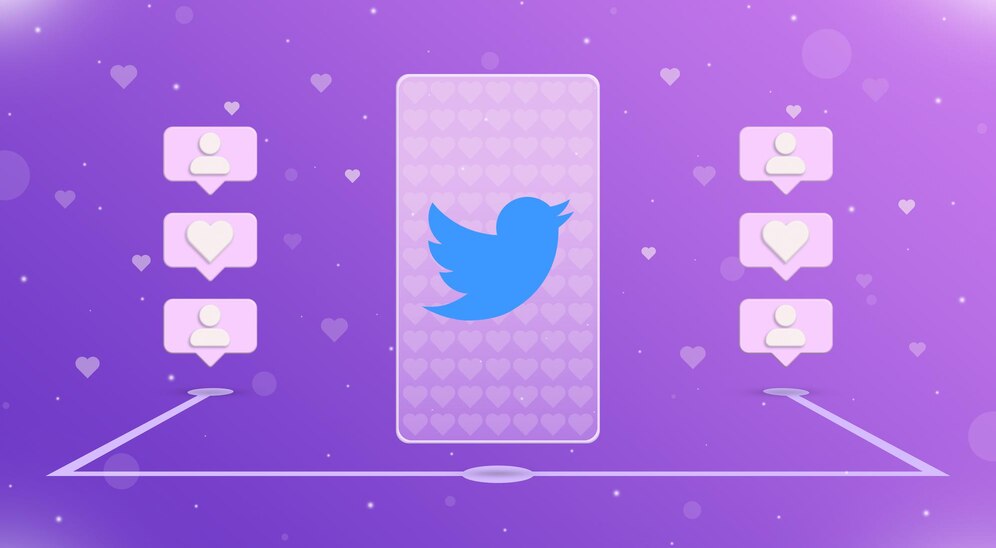In today’s digital age, Pinterest has emerged as a powerful tool for driving website traffic. Unlike other social media platforms, Pinterest operates more like a search engine, allowing users to discover, save, and share ideas and inspirations. For businesses and bloggers, Pinterest presents a unique opportunity to attract a steady stream of visitors to their websites. But how exactly can you leverage Pinterest to boost your website traffic? That’s what we’re here to explore.
Utilise Pinterest for Driving Website Traffic
Pinterest isn’t just about pretty pictures; it’s a dynamic platform that can significantly enhance your online presence. With over 400 million active users, Pinterest is a treasure trove of potential leads and loyal followers. The visual nature of the platform makes it perfect for showcasing products, sharing blog posts, and driving traffic to your site. But to truly harness the power of Pinterest, you need a well-thought-out strategy that aligns with your business goals.
So, buckle up as we dive into the world of Pinterest and uncover the secrets to driving massive website traffic. Whether you’re a seasoned marketer or a newbie looking to explore new avenues, this guide will equip you with the knowledge and tools you need to make Pinterest work for you. From setting up your profile to creating compelling pins and leveraging analytics, we’ve got you covered. Let’s get started on this exciting journey to Pinterest success!

Understanding Pinterest
What exactly is Pinterest, and how does it work? At its core, Pinterest is a visual discovery engine, allows users to find and save ideas for their projects and interests. When you create an account, you can start creating boards, which are collections of pins. These pins can be images, videos, or links to your website. Each pin you create or save can lead back to your website, making Pinterest a valuable tool for driving traffic.
One of the key features that sets Pinterest apart is its search functionality. Users can search for anything from DIY projects to fashion tips, and Pinterest will display relevant pins. This means that with the right keywords and SEO tactics, your pins can appear in front of users actively searching for content like yours. Additionally, Pinterest’s algorithm favours fresh, engaging content, so regular activity can boost your visibility.
Understanding these basics is crucial as we delve deeper into specific strategies for leveraging Pinterest. Now that we’ve got a grasp on what Pinterest is and how it works, let’s move on to setting up your profile for success.
Also, Read – How to Use Pinterest for Business Marketing
Setting Up Your Pinterest Profile
Creating a compelling Pinterest profile is your first step towards driving website traffic. Start by setting up a business account. Unlike personal accounts, business accounts provide access to Pinterest Analytics and advertising options, both of which are essential for tracking your performance and growing your audience.
Once your business account is set up, optimise your profile. Choose a profile picture that represents your brand—this could be your logo or a professional photo. Write a clear, engaging bio that tells users who you are and what you offer. Include relevant keywords in your bio to help users find you through search.
Pinterest SEO is another critical aspect of your profile setup. Use keywords in your profile name and bio, and make sure your profile is public. The more discoverable your profile, the more likely you are to attract followers and drive traffic to your website.
Creating Compelling Pins
Now that your profile is set up, it’s time to create pins that captivate your audience. The visual nature of Pinterest means that your pins need to stand out. Start by designing eye-catching pins. Use high-quality images, bold text, and colours that align with your brand. Tools like Canva can help you create professional-looking pins even if you’re not a graphic designer.
Writing engaging pin descriptions is just as important as the visuals. Your descriptions should be concise, informative, and include a call-to-action. Don’t forget to use relevant keywords in your descriptions to improve your pins’ visibility in search results.
Keywords play a vital role in Pinterest SEO. Research what terms your target audience is searching for and incorporate these into your pin descriptions. Effective keyword use can significantly increase the chances of your pins being discovered by potential visitors.
Building Boards that Attract Followers
Organising your content into boards is a key strategy for attracting followers on Pinterest. Think of boards as categories for your pins. Each board should have a clear, specific theme that aligns with your brand. For example, if you run a travel blog, you might have boards for different destinations or types of travel experiences.
Naming your boards with SEO in mind is crucial. Use keywords in your board titles and descriptions to make them more discoverable. Additionally, make sure your boards are visually appealing. Arrange your pins in a way that tells a story or guides the viewer through a journey.
Maintaining active boards is essential for keeping your audience engaged. Regularly add new pins to your boards and update older pins with fresh content. This not only keeps your boards dynamic but also signals to Pinterest’s algorithm that your account is active, which can boost your visibility.
Leveraging Pinterest Analytics
Understanding and utilising Pinterest Analytics is key to refining your strategy and driving more traffic to your website. Pinterest Analytics provides insights into how your pins are performing, who your audience is, and what content resonates most with them.
Start by regularly checking your analytics dashboard. Look for patterns in your data—what types of pins get the most saves and clicks? Which boards are the most popular? Use this information to adjust your strategy. For example, if you notice that pins with certain keywords perform better, focus on creating more content around those topics.
Tracking your performance helps you understand what works and what doesn’t. Don’t be afraid to experiment with different types of content, pin designs, and posting schedules. The more you learn from your analytics, the more effectively you can drive traffic to your website.
Also, Read – Effective PPC Campaign Strategies for Small Businesses
Integrating Pinterest with Your Website
To maximise the impact of your Pinterest efforts, it’s crucial to integrate Pinterest with your website. Start by adding Pinterest Save buttons to your website. This makes it easy for visitors to save your content to their Pinterest boards, increasing the chances of it being shared and discovered by others.
Using Pinterest widgets is another effective strategy. Widgets allow you to display your latest pins or boards on your website, encouraging visitors to follow you on Pinterest. This not only drives traffic to your Pinterest profile but also keeps your website content dynamic and engaging.
Encouraging visitors to share your content is essential for expanding your reach. Include clear calls-to-action in your blog posts and product pages, inviting readers to pin your content. The more your content is shared on Pinterest, the more traffic you can drive to your website.

Promoting Your Pinterest Content
Promotion is key to gaining visibility on Pinterest. Cross-promoting your Pinterest content on other social media platforms can help you reach a broader audience. Share your pins on Facebook, Instagram, and Twitter, and encourage your followers to check out your Pinterest profile.
Collaborating with influencers is another effective way to promote your Pinterest content. Find influencers in your niche who have a strong Pinterest presence and propose collaborations. This could involve them sharing your pins, co-hosting a Pinterest board, or creating joint content.
Running Pinterest ads can also boost your visibility. Promoted pins appear in the feeds of users who might be interested in your content, even if they don’t follow you. This can significantly increase your reach and drive more traffic to your website.
Engaging with the Pinterest Community
Building a loyal following on Pinterest involves more than just posting great content; it requires active engagement with the Pinterest community. Joining group boards can help you reach a wider audience. Look for boards that are relevant to your niche and have active members.
Participating in Pinterest communities allows you to connect with like-minded users and share ideas. Engage with others by leaving comments on their pins, responding to comments on your pins, and sharing content from other users. This not only builds relationships but also increases your visibility on the platform.
Responding to comments and messages shows your followers that you value their input and are actively engaged. This can help build trust and loyalty, encouraging more users to follow you and share your content.
Also, Read – How to Measure the ROI of Your Digital Marketing Campaigns
Best Practices for Continuous Growth
To maintain and grow your presence on Pinterest, it’s important to stay updated with the latest trends. Pinterest is constantly evolving, so keep an eye on new features and changes to the algorithm. Follow Pinterest’s blog and other industry resources to stay informed.
Regularly refreshing your content keeps your profile dynamic and engaging. Update old pins with new images and descriptions, and create new pins for evergreen content. This not only keeps your profile fresh but also signals to Pinterest’s algorithm that your account is active.
Learning from successful Pinterest accounts can provide valuable insights. Analyse what top influencers and brands in your niche are doing, and adapt their strategies to fit your own. Continuous learning and adaptation are key to long-term success on Pinterest.
Conclusion
Pinterest offers a unique and powerful platform for driving website traffic. By understanding how Pinterest works and implementing effective strategies, you can tap into its vast potential. From setting up an optimised profile and creating compelling pins to leveraging analytics and engaging with the community, each step plays a crucial role in your Pinterest success. Remember, consistency and creativity are key. Keep experimenting, learning, and adapting your approach to stay ahead of the curve. With the right strategy, Pinterest can become a significant source of traffic for your website.
FAQs
How often should I post on Pinterest?
Regular posting is key to success on Pinterest. Aim to post at least once a day to keep your profile active and engaging.
Can I use Pinterest for personal and business purposes?
Yes, you can have separate personal and business accounts. A business account is recommended for accessing analytics and advertising features.
What type of content performs best on Pinterest?
Visual content such as infographics, step-by-step guides, and high-quality images perform well. Content that is useful, inspiring, or educational tends to get more engagement.
How long does it take to see results from Pinterest marketing?
Results can vary, but generally, it takes a few months of consistent effort to start seeing significant traffic from Pinterest.
Are Pinterest ads worth the investment?
Pinterest ads can be highly effective, especially for visually appealing products and content. They can help you reach a broader audience and drive more traffic.
How do I gain more followers on Pinterest?
Consistently post high-quality content, engage with other users, join group boards, and promote your Pinterest profile on other social media platforms.
What are some common mistakes to avoid on Pinterest?
Avoid using low-quality images, neglecting your profile optimisation, ignoring Pinterest SEO, and failing to engage with the community. Consistency and quality are key to success.