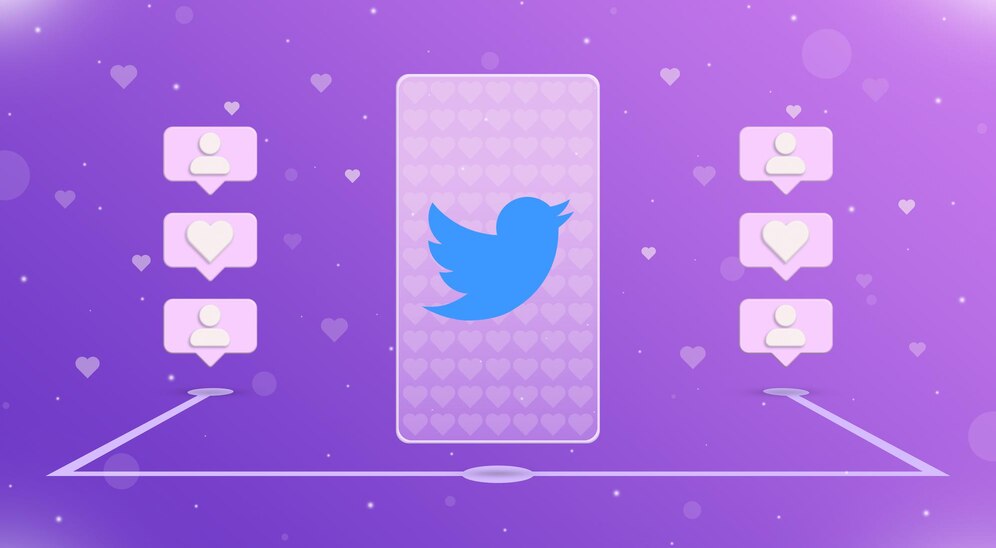In the fast-paced world of social media marketing, understanding your audience and measuring the impact of your campaigns is crucial. Twitter Analytics is a powerful tool that offers detailed insights into how your tweets are performing and how your audience is engaging with your content. This article will guide you through the essentials of using Twitter Analytics to boost your marketing efforts, ensuring that every tweet you send out contributes to your overall campaign goals.
How to Use Twitter Analytics to Improve Your Campaigns
Imagine having a treasure map that leads you to valuable insights about your audience’s behaviour and preferences. That’s exactly what Twitter Analytics provides. By leveraging the data available, you can refine your content strategy, engage more effectively with your followers, and ultimately drive better results for your business. Whether you’re a seasoned marketer or just starting out, mastering Twitter Analytics can be a game-changer for your social media campaigns.
In this comprehensive guide, we’ll cover everything from setting up Twitter Analytics to interpreting key metrics and using these insights to optimise your campaigns. We’ll dive into the nitty-gritty of analysing your audience, tracking tweet performance, measuring campaign effectiveness, and much more. So, let’s embark on this journey to unlock the full potential of your Twitter marketing efforts.

Understanding Twitter Analytics
What is Twitter Analytics?
Twitter Analytics is a free tool provided by Twitter that allows users to track the performance of their tweets and gain insights into their audience’s behaviour. It offers a wealth of data, including metrics on tweet impressions, engagement, follower growth, and more. By understanding these metrics, you can tailor your content to better meet the needs and interests of your audience, ultimately improving the effectiveness of your Twitter campaigns.
Key Metrics to Track
Understanding the key metrics in Twitter Analytics is essential for evaluating your performance and making informed decisions. Here are some of the most important metrics to monitor:
Impressions: The number of times your tweets are seen by users. This metric helps you gauge the reach of your content.
Engagement Rate: The percentage of engagements (likes, retweets, replies) relative to the number of impressions. This metric indicates how engaging your content is.
Follower Growth: Tracks the number of new followers over time. This helps you measure the growth of your audience.
Link Clicks: The number of times users click on links within your tweets. This is crucial for measuring the effectiveness of your call-to-action.
Hashtag Performance: Tracks the performance of hashtags you use. This helps you understand which hashtags drive more engagement.
Also, Read – The Importance of Analytics in Digital Marketing
Setting Up Twitter Analytics
Accessing Twitter Analytics
To get started with Twitter Analytics, you first need to access the dashboard. Simply log in to your Twitter account, click on your profile picture in the top right corner, and select “Analytics” from the dropdown menu. This will take you to the Twitter Analytics dashboard, where you can start exploring your data.
Navigating the Dashboard
The Twitter Analytics dashboard is divided into several tabs, each providing different insights into your account’s performance:
Home Tab: This tab offers a summary of your account’s performance over the past 28 days, including key metrics such as impressions, profile visits, mentions, and follower growth.
Tweets Tab: Here, you can view detailed metrics for each of your tweets, including impressions, engagements, and engagement rate. This tab allows you to analyse the performance of individual tweets and identify trends.
Audiences Tab: This tab provides insights into your followers’ demographics, interests, location, and device usage. Understanding your audience is key to tailoring your content effectively.
Events Tab: This tab highlights upcoming events and trends that are relevant to your audience. Leveraging these trends can help you create timely and engaging content.
Analysing Your Audience
Demographics
Understanding the demographics of your audience can help you create content that resonates with them. Twitter Analytics provides data on your followers’ age, gender, and location, allowing you to tailor your messages to better meet their needs.
Interests
Knowing what your audience is interested in can guide your content strategy. Twitter Analytics offers insights into the top interests of your followers, enabling you to create content that aligns with their passions and hobbies.
Location
Location data helps you understand where your followers are based. This information can be useful for targeting specific regions with relevant content or for planning location-based campaigns.
Device Usage
Understanding which devices your audience uses to access Twitter can inform your content formatting and timing. If most of your audience uses mobile devices, ensure that your content is optimised for mobile viewing.
Tracking Tweet Performance
Evaluating Impressions and Reach
Impressions and reach are fundamental metrics for understanding how many people are seeing your tweets. Impressions refer to the number of times your tweets appear in users’ timelines, while reach indicates the number of unique users who see your tweets. By tracking these metrics, you can assess the visibility of your content.
Understanding Engagement Metrics
Engagement metrics provide insights into how users are interacting with your tweets. These include likes, retweets, replies, and link clicks. High engagement rates indicate that your content is resonating with your audience. Analyse these metrics to understand which types of content generate the most interaction.
Identifying Top Tweets
Twitter Analytics highlights your top-performing tweets based on engagement metrics. Reviewing these tweets can help you identify successful content strategies and replicate them in future posts. Pay attention to the type of content, the timing of the tweet, and any hashtags used.
Optimising Tweet Timing
The timing of your tweets can significantly impact their performance. Twitter Analytics can help you determine the best times to tweet based on when your audience is most active. Experiment with different posting times and monitor the results to find the optimal schedule for your tweets.
Also, Read – The Future of E-commerce and Digital Marketing
Measuring Campaign Effectiveness
Setting Campaign Goals
Before launching a Twitter campaign, it’s essential to set clear goals. These could include increasing brand awareness, driving website traffic, or boosting engagement. Having defined objectives allows you to measure the success of your campaign accurately.
Tracking Campaign-Specific Metrics
During a campaign, track specific metrics that align with your goals. For example, if your goal is to drive website traffic, focus on link clicks and conversions. If your aim is to increase brand awareness, monitor impressions and reach.
Using Twitter Cards for Campaigns
Twitter Cards allow you to attach rich media experiences to your tweets, such as images, videos, and call-to-action buttons. These can enhance your tweets and drive higher engagement. Track the performance of Twitter Cards to evaluate their effectiveness in your campaigns.
Analysing Campaign Reports
After a campaign ends, use Twitter Analytics to generate campaign reports. These reports provide a comprehensive overview of your campaign’s performance, highlighting key metrics and insights. Analyse these reports to identify what worked well and areas for improvement.

Optimising Content Strategy
Content Performance Analysis
Regularly analysing the performance of your content is crucial for refining your strategy. Use Twitter Analytics to review which types of content perform best and adjust your approach accordingly. Consider factors such as content format, tone, and subject matter.
Adjusting Content Based on Insights
Use the insights gained from Twitter Analytics to make data-driven decisions about your content. For example, if you notice that videos receive higher engagement than images, consider incorporating more video content into your strategy.
Testing Different Content Formats
Experimenting with different content formats can help you understand what resonates best with your audience. Test a mix of text-based tweets, images, videos, and polls to see which formats generate the most engagement.
Utilising Trending Topics and Hashtags
Leveraging trending topics and hashtags can increase the visibility of your tweets. Use Twitter Analytics to track the performance of hashtags and identify trends that are relevant to your audience. Incorporating these trends into your content can boost engagement and reach.
Also, Read – Effective PPC Campaign Strategies for Small Businesses
Enhancing Audience Engagement
Engagement Strategies
Implement strategies to encourage more interaction with your audience. This could include asking questions, creating polls, or hosting Twitter chats. Engaging with your audience regularly helps build a loyal following and fosters a sense of community.
Personalising Interactions
Personalised interactions make your audience feel valued and appreciated. Respond to comments and mentions, and address your followers by name when possible. This personal touch can enhance engagement and strengthen your relationship with your audience.
Creating Polls and Surveys
Polls and surveys are effective tools for engaging your audience and gathering feedback. Use Twitter’s built-in polling feature to ask questions and gauge opinions on various topics. This not only boosts engagement but also provides valuable insights into your audience’s preferences.
Encouraging User-Generated Content
User-generated content (UGC) can significantly enhance your engagement. Encourage your followers to share their own content related to your brand by running contests or campaigns. Highlighting UGC on your profile can also build a sense of community and loyalty among your followers.
Leveraging Competitor Analysis
Identifying Competitors
Identifying your competitors on Twitter is the first step in conducting a competitive analysis. Look for brands or accounts within your industry that have a similar target audience. Understanding who your competitors are can help you benchmark your performance and identify opportunities for improvement.
Comparing Performance Metrics
Compare your Twitter performance metrics with those of your competitors. This can provide valuable insights into how your strategies stack up and highlight areas where you can improve. Focus on metrics such as follower growth, engagement rate, and tweet frequency.
Learning from Competitor Strategies
Analyse the strategies your competitors use to engage their audience. Pay attention to the types of content they post, their posting frequency, and how they interact with their followers. Identify successful tactics that you can adapt and incorporate into your own strategy.
Implementing Best Practices
Use the insights gained from your competitor analysis to implement best practices in your Twitter strategy. This could involve adopting new content formats, refining your posting schedule, or experimenting with different engagement techniques. Continuously learning from your competitors can help you stay ahead in the ever-evolving world of social media marketing.
Conclusion
Twitter Analytics is an invaluable tool for improving your social media campaigns. By understanding and utilising the data available, you can make informed decisions that enhance your content strategy, increase engagement, and achieve your marketing goals. Remember, the key to success on Twitter is ongoing analysis and adaptation. Continuously monitor your performance, experiment with new tactics, and refine your approach based on the insights gained. With the right strategies in place, Twitter Analytics can help you unlock the full potential of your Twitter marketing efforts.
FAQs
How often should I check Twitter Analytics?
It’s recommended to check Twitter Analytics at least once a week to stay updated on your performance and make timely adjustments to your strategy. Regular monitoring helps you identify trends and respond to changes in audience behaviour promptly.
What are Twitter Cards, and how do they work?
Twitter Cards are a feature that allows you to attach rich media experiences to your tweets, such as images, videos, and call-to-action buttons. They enhance the visual appeal of your tweets and can drive higher engagement by providing additional context and interactive elements.
Can I export Twitter Analytics data?
Yes, Twitter Analytics allows you to export data for further analysis. You can download data in CSV format, which can be useful for creating detailed reports and tracking performance over time.
How do I increase my Twitter engagement rate?
To increase your Twitter engagement rate, focus on creating high-quality, relevant content that resonates with your audience. Use eye-catching visuals, ask questions, and encourage interaction through polls and surveys. Engaging with your followers by responding to comments and mentions also helps boost engagement.
What are the benefits of using hashtags on Twitter?
Hashtags increase the visibility of your tweets by making them discoverable to a broader audience interested in the same topics. Using relevant and trending hashtags can boost your reach, drive engagement, and connect you with a larger community on Twitter.
How can I identify my top-performing tweets?
Twitter Analytics highlights your top-performing tweets based on engagement metrics. Navigate to the “Tweets” tab and look for tweets with the highest impressions, likes, retweets, and replies. Analysing these tweets can help you identify successful content strategies.
What’s the best way to track my follower growth?
Track your follower growth using the “Home” tab in Twitter Analytics, which provides a summary of your follower count over time. Regularly monitoring this metric helps you understand how your content and engagement strategies impact your audience growth.